Tommy
Administrator 
Member since January 2013
Posts: 13,004
|
Post by Tommy on Oct 21, 2018 11:07:10 GMT -5
Tommy , I messaged cloudinary about my problem, they came back saying I looked good on their end. Still can't load a pic. "preset not found". I wish I could do more to help. Here on Proboards software there is no feature that allows staff to look over your shoulder so-to-speak. We can edit certain portions of a user's profile but the Settings tab is not one of them. The only thing I can think of is if you (and Pat ) feel up to creating and emailing me three screen shots - two from Cloudinary and one from your profile here - I can look them over and see if I can see any reason for the error and then escalate it up to Proboards support if needed. These are the sections I would need to see - without the blurring of course which is why you would send them to me privately. 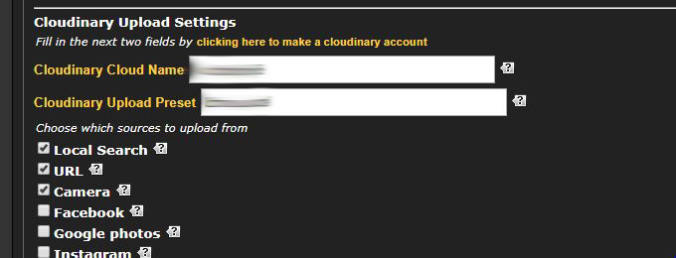 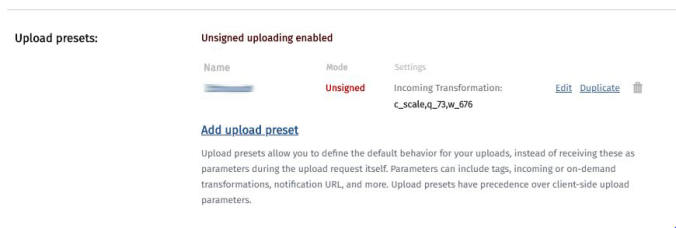 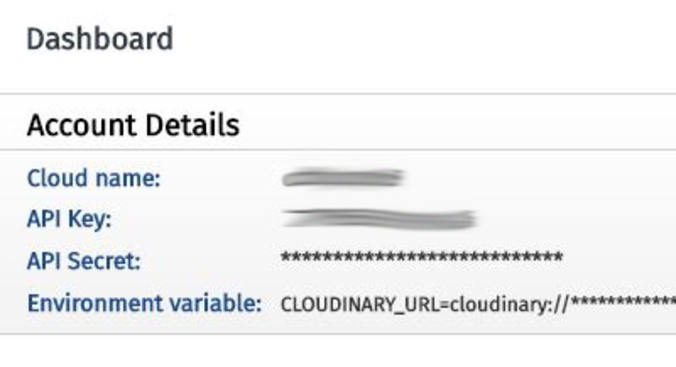 |
|
quartz
Cave Dweller  breakin' rocks in the hot sun
breakin' rocks in the hot sun
Member since February 2010
Posts: 3,359
|
Post by quartz on Oct 21, 2018 12:09:51 GMT -5
Tommy: I appreciate the time you've put into this problem, and please don't think I'm leaning on you to fix it. Perhaps if enough people come up with the same problem a pattern will show up that will lead to a fix. I see what you are asking for in the screen shot and I know my numbers match, been through that several times the other day, will give it a go after company leaves today just to make sure.
|
|
Tommy
Administrator 
Member since January 2013
Posts: 13,004
|
Post by Tommy on Oct 21, 2018 12:40:04 GMT -5
Tommy: I appreciate the time you've put into this problem, and please don't think I'm leaning on you to fix it. Perhaps if enough people come up with the same problem a pattern will show up that will lead to a fix. I see what you are asking for in the screen shot and I know my numbers match, been through that several times the other day, will give it a go after company leaves today just to make sure. No worries - any leaning is self imposed. I just want to help get to the bottom of it so my offer stands. Sometimes it just helps to have someone look over your should and confirm "yep! it's messed up..." lol. |
|
quartz
Cave Dweller  breakin' rocks in the hot sun
breakin' rocks in the hot sun
Member since February 2010
Posts: 3,359
|
Post by quartz on Oct 21, 2018 19:29:16 GMT -5
I've done the screen shots but don't know how to send them to you.
|
|
Tommy
Administrator 
Member since January 2013
Posts: 13,004
|
Post by Tommy on Oct 21, 2018 20:40:46 GMT -5
I've done the screen shots but don't know how to send them to you. Email to: tommy at tommylayoriginals daught kom |
|
|
|
Post by fernwood on Nov 13, 2018 7:06:08 GMT -5
Just created an account and first upload worked  Need to play around with settings some to reduce the size of images posted here. I changed the preset to 600 pix, but it is pretty large in the post. Any suggestions on best setting for pix size and resolution? On computer the photo is about 4" by 2" and 400 dpi. Thanks. |
|
Tommy
Administrator 
Member since January 2013
Posts: 13,004
|
Post by Tommy on Nov 13, 2018 10:21:42 GMT -5
Just created an account and first upload worked  Need to play around with settings some to reduce the size of images posted here. I changed the preset to 600 pix, but it is pretty large in the post. Any suggestions on best setting for pix size and resolution? On computer the photo is about 4" by 2" and 400 dpi. Thanks. I'm at 800 and I like it. Since I changed my "incoming transformations" to 800 on Cloudinary my normal posting has barely made a blip on the bandwidth usage chart so I'm extra happy about that. There is another way to control the size of photo displayed in your post here on the forum side. When in posting mode, if you click on "preview" and then click back to "BBCode" you will notice the code changes and a "max-width:100%" CSS attribute is added. This attribute can be reduced to any percentage desired. This: [img src="http://res.cloudinary.com/dq6r8jo59/image/upload/v1542122348/bvgpghisdssfekfxdiae.jpg" alt=" "]
Becomes this automatically: [img style="max-width:100%;" alt=" " src="http://res.cloudinary.com/dq6r8jo59/image/upload/v1542122348/bvgpghisdssfekfxdiae.jpg"] |
|
|
|
Post by fernwood on Nov 13, 2018 11:05:42 GMT -5
Thanks. I am at 524 on Cloundinary and the photos are still large.
|
|
|
|
Post by knave on Nov 23, 2020 15:37:18 GMT -5
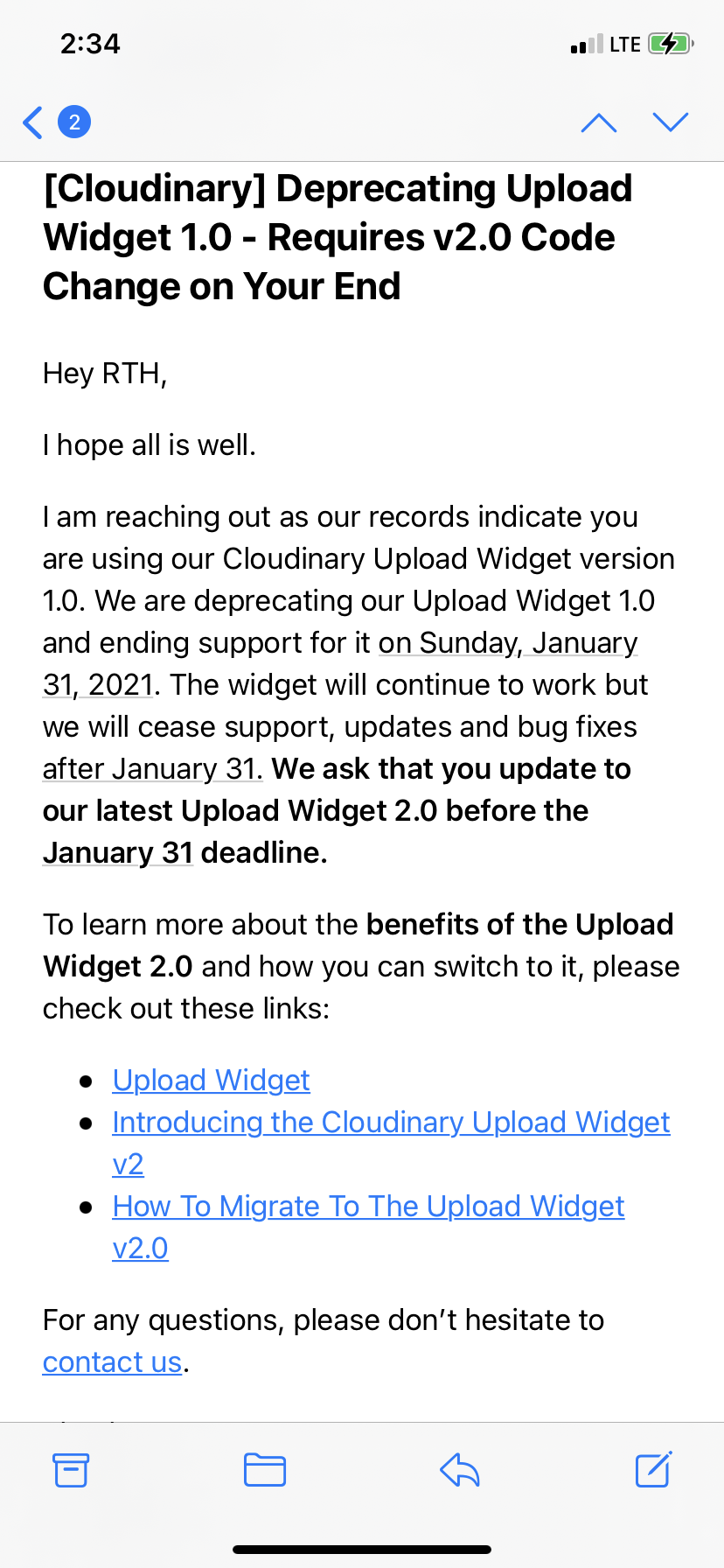 What does this mean? Tommy |
|
|
|
Post by woodman on Nov 23, 2020 16:59:31 GMT -5
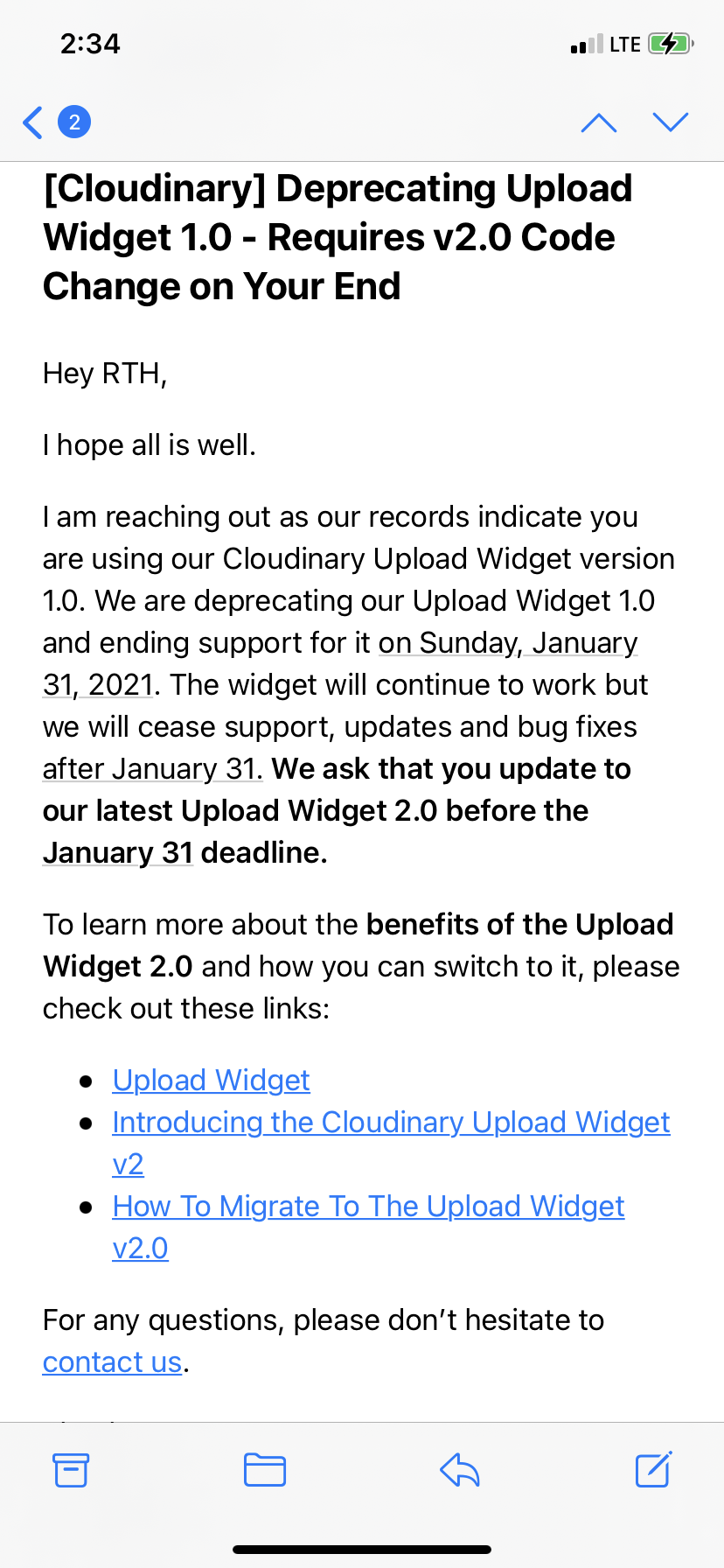 What does this mean? Tommy I got the same message and have been trying to figure out how to change, but this old mind is having problems with doing it! |
|
|
|
Post by rockjunquie on Nov 23, 2020 20:14:49 GMT -5
I wish I could help, but Tommy is the one for this job. It sounds like he will have to switch what RTH is using- not us, but I cold be wrong. |
|
EricD
Cave Dweller  High in the Mountains
High in the Mountains
Member since November 2019
Posts: 1,142
|
Post by EricD on Nov 23, 2020 20:24:43 GMT -5
I wish I could help, but Tommy is the one for this job. It sounds like he will have to switch what RTH is using- not us, but I cold be wrong. That is what it sounds like to me. I'm happy I use flickr pro right now, even though it's $60 a year. I never got along with cloudinary |
|
|
|
Post by amygdule on Nov 23, 2020 20:39:39 GMT -5
I got that email too. The only widget that I use is the one on this page, to upload from my desktop.
|
|
|
|
Post by knave on Nov 23, 2020 22:30:31 GMT -5
Well at least we have until January 31. I’m thinking it’s the widget that is installed in the pro boards software,
|
|
Tommy
Administrator 
Member since January 2013
Posts: 13,004
|
Post by Tommy on Nov 23, 2020 23:10:29 GMT -5
Thanks all - I will look into this as a soon as possible - I'm up to my ears in actual work plus my computer is down with the flooring project were working on at home - I had to reroute the internet cable...
|
|
|
|
Post by 1dave on Dec 2, 2020 12:33:20 GMT -5
The Cloudinary Report section explains what is happening in your account. 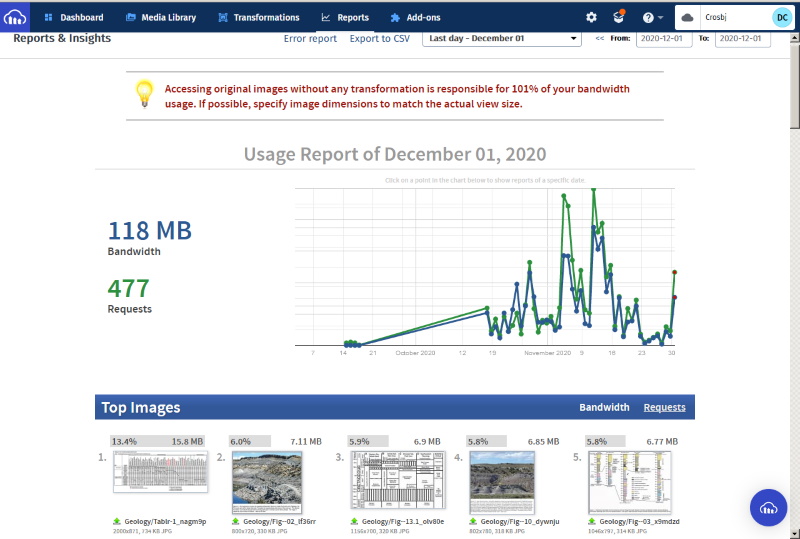 13.4% is of the largest image (2000 pixels) I posted followed by my latest post included images. Less people are looking at my older images.
Bandwidth
Requests 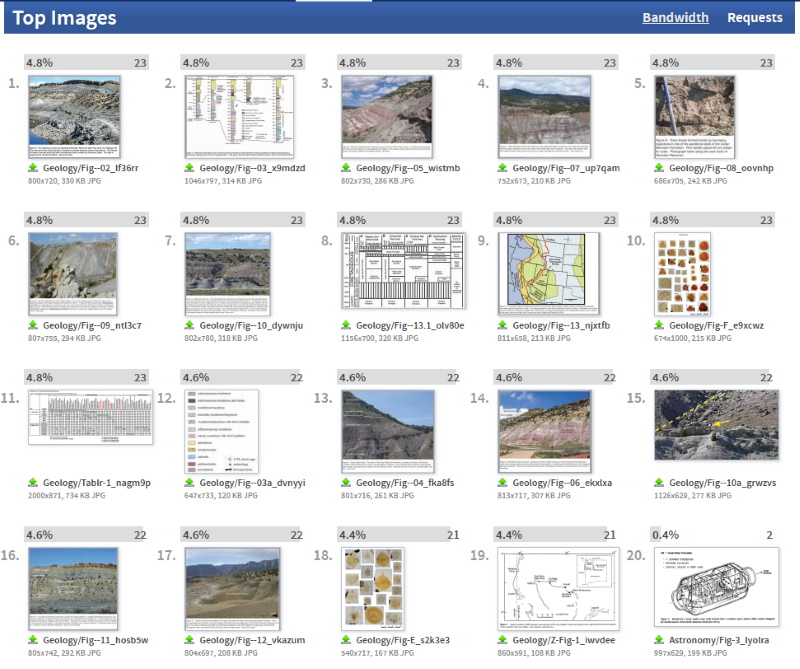
The thumb and png is the image they gave me at the beginning.
Most of my viewers are from RTH, then my website. - N/A ? Cloudinary itself takes little.
Interesting which browsers and countries are looking. 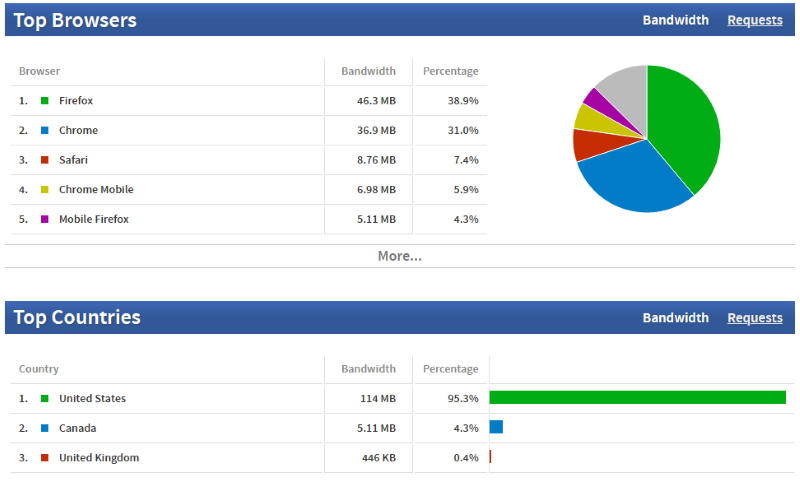 |
|
|
|
Post by 1dave on Dec 2, 2020 12:51:21 GMT -5
I added another image showing other browsers- the BOTS looking on - 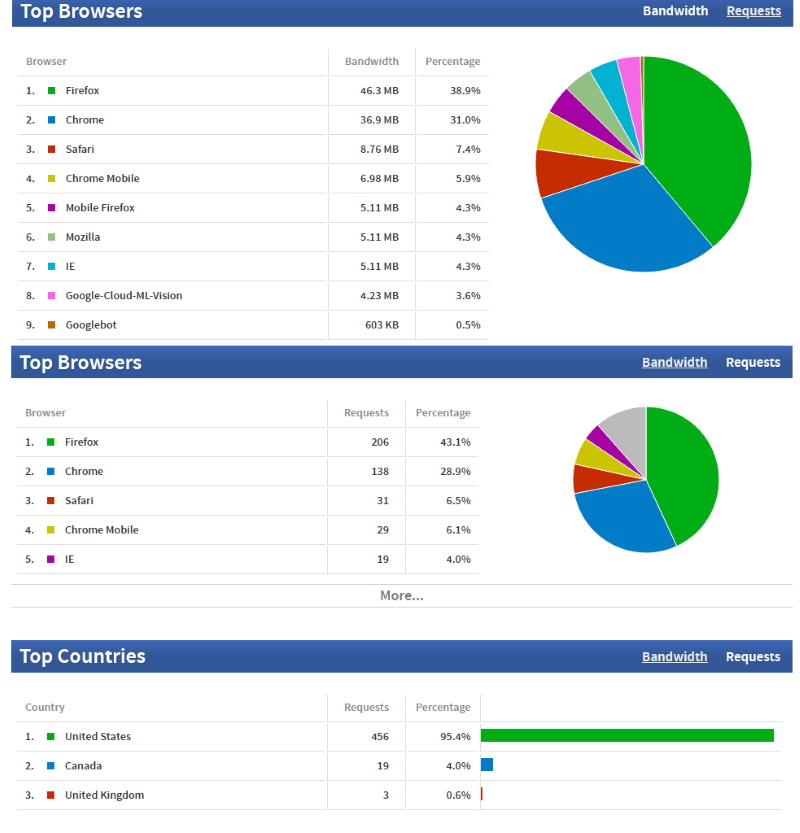 |
|
|
|
Post by woodman on Dec 8, 2020 11:01:03 GMT -5
Anyone have any recent updates on this problem?
|
|
Tommy
Administrator 
Member since January 2013
Posts: 13,004
|
Post by Tommy on Dec 15, 2020 17:00:17 GMT -5
Anyone have any recent updates on this problem? Sorry for the slow response - I also got the email and I'm working on it. What I know as of right now is that anyone and everyone who has signed up for Cloudinary has nothing to worry about when it comes any of their photos, videos, displaying in posts on the forum, etc. What is being upgraded is the widget that causes the communication between the forum and Cloudinary and provides the drag and drop function. Worst case scenario if the V 1.0 widget stops working (at some point in the future) is we would lose the "upload file" button and Cloudinary becomes like an ordinary 3rd party photo host (like Flickr etc.) where photos have to be uploaded manually and the BBcode is brought back and placed in your post. I will fight to prevent this from happening of course - I love the integrated widget as the primary attraction to Cloudinary and the reason I brought it on board. |
|
|
|
Post by woodman on Jan 19, 2021 22:15:01 GMT -5
Any news on this problem?
|
|

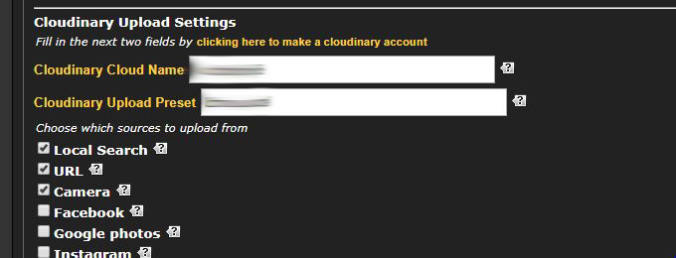
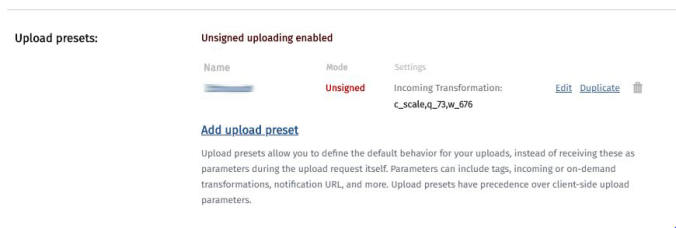
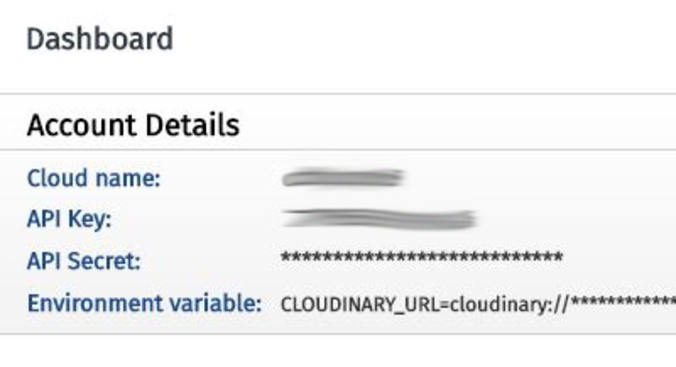





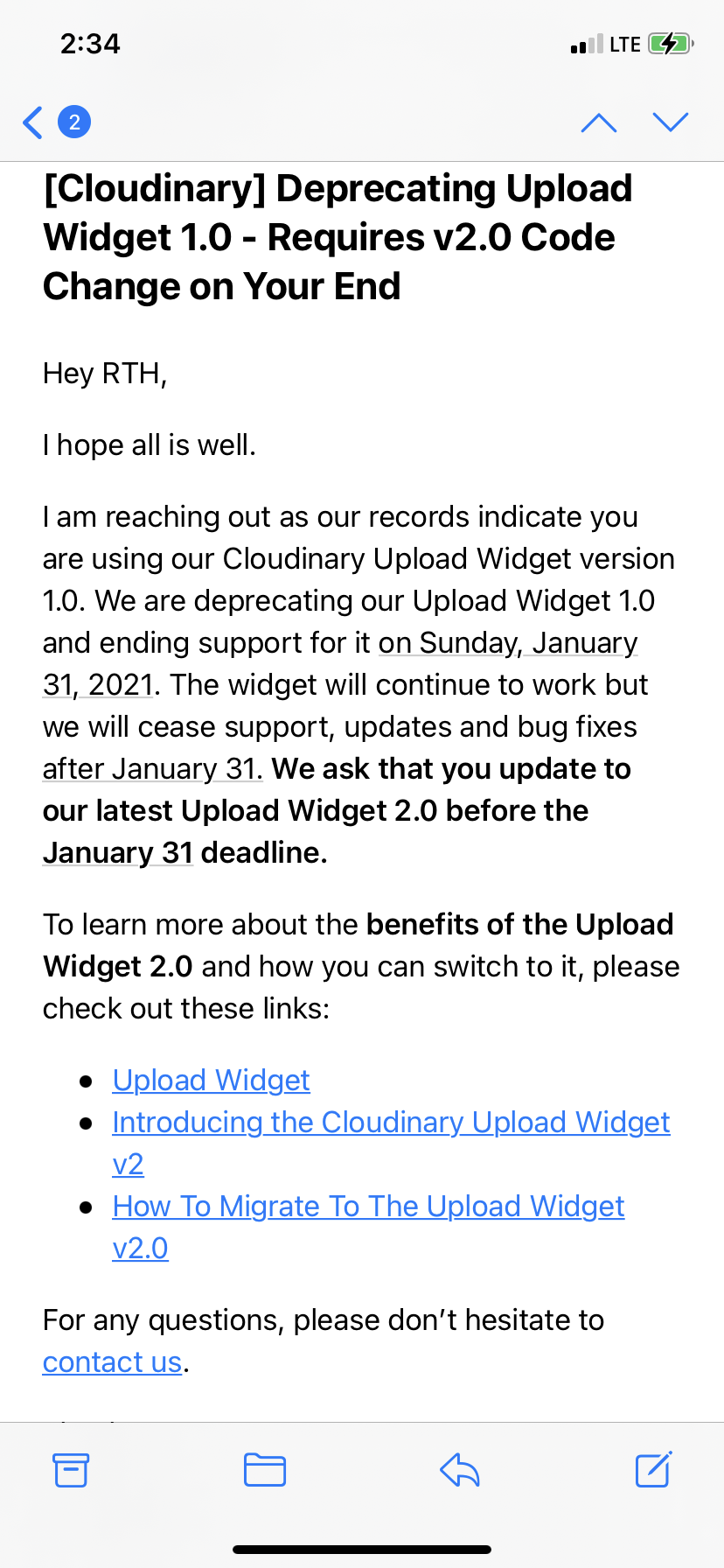


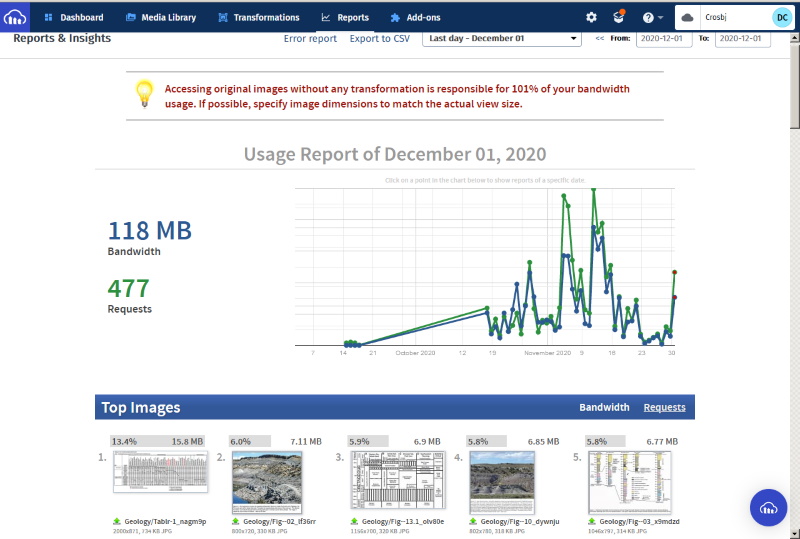

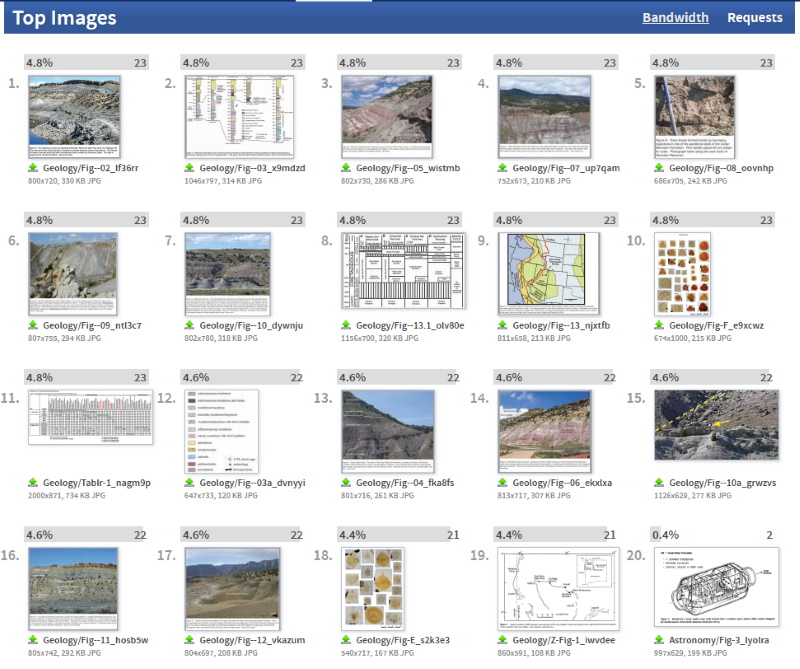


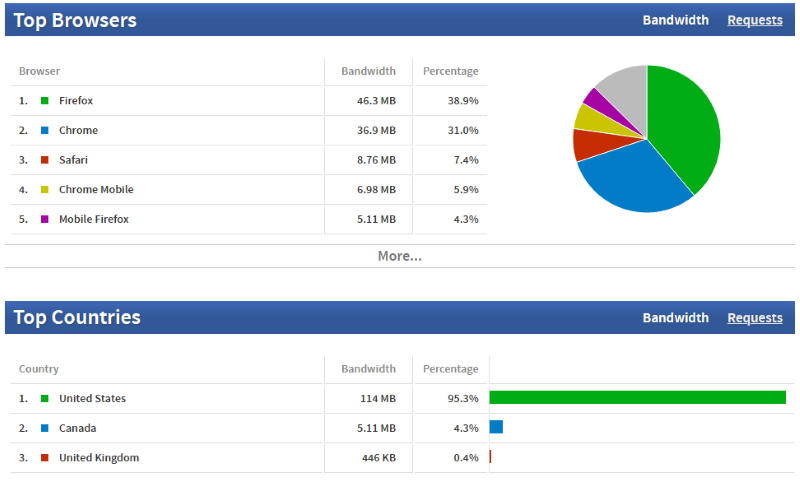
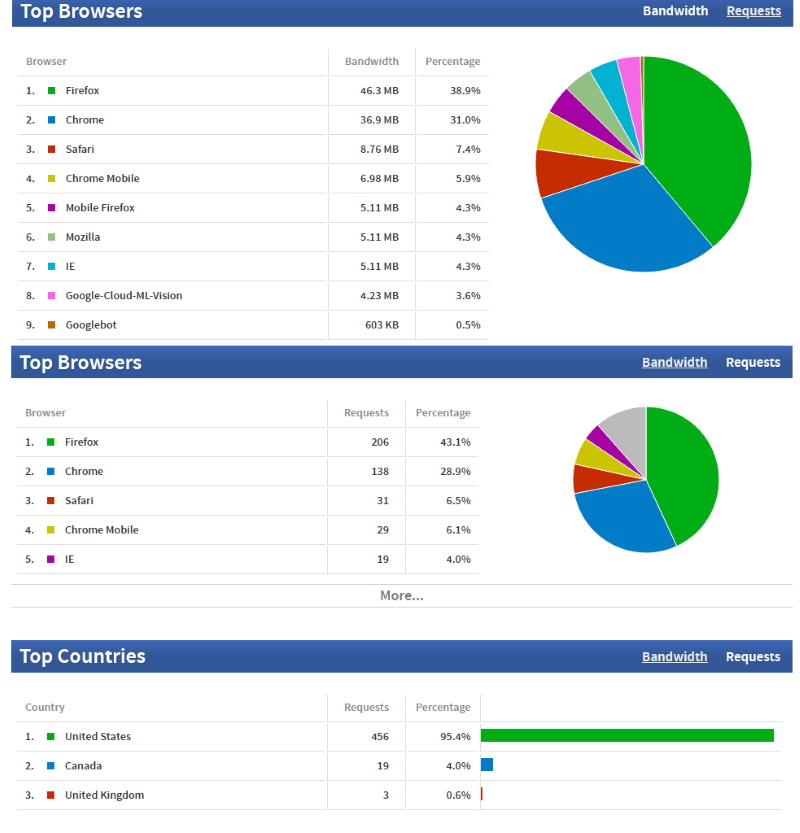


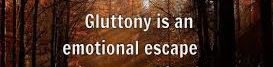

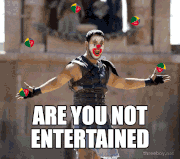

 ... to the New Guys from The ChatBox V.2 Crew
... to the New Guys from The ChatBox V.2 Crew