timv
starting to shine!

Member since March 2022
Posts: 31
|
Post by timv on Mar 26, 2022 20:14:49 GMT -5
What Robin said - there is no mechanism at the moment for the forum software to recieve an uploaded photo and store it and serve it to the internet. Cloudinary is a photo host that can do all of this while never we never really have to interact with it other than the dialog box that comes up when the upload button is pressed. I'm sorry for the frustration - I'm in the middle of a long work weekend on the road but when I'm back at my computer I'll help you figure out the incoming transformations thing. Thanks so much Tommy. I can get them uploaded, just having a little trouble getting them down to the right size. Thanks again! Tommy, I went ahead and edited the photos before uploading, but it was a pain. Not sure if I'm doing it right or not, just seemed like a lot of extra work. Thanks for the help, Tim |
|
Tommy
Administrator 
Member since January 2013
Posts: 13,004
|
Post by Tommy on Mar 27, 2022 8:25:19 GMT -5
Tommy, I went ahead and edited the photos before uploading, but it was a pain. Not sure if I'm doing it right or not, just seemed like a lot of extra work. Thanks for the help, Tim Hi Tim, yeah you should not have to resize photos - that's a pain in the butt and one of the main reasons we are using Cloudinary. I know that I need to go back and fix a few things on the tutorial pertaining to step 14 that looks different now and I plan on doing that soon but lets try this and if it works for now. If it doesn't then maybe you can email me your Cloudinary login info with a temporary password and I can take a look at what you are seeing. On my computer I log on, click on the gear icon at the top of the screen...  Click on the Upload tab... 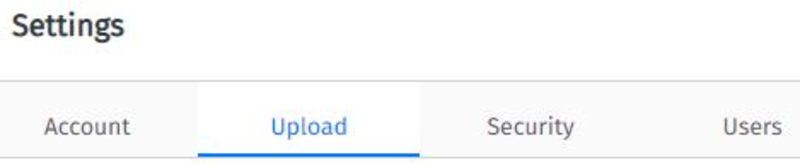 Scroll down to the "Upload presets:" area... 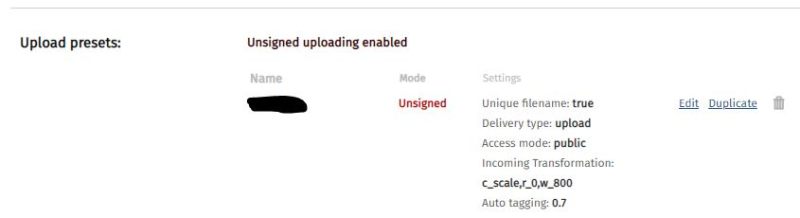 and click on Edit... This now takes you into a new (I think) editing screen - click on Upload Manipulations... 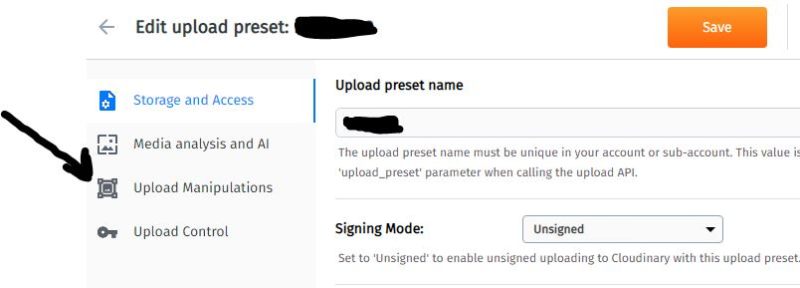 Now click on Edit again and this dialog screen should pop up. If it doesn't, try disabling any ad blockers you have... 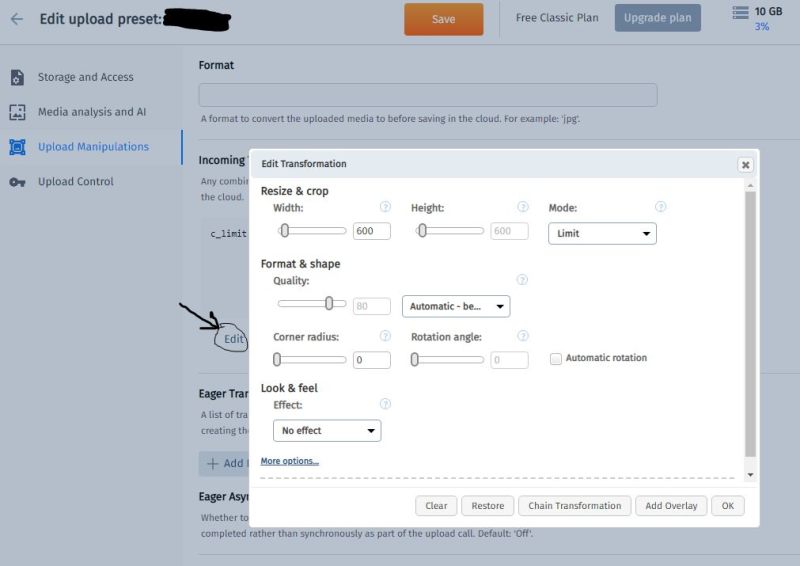 Click the orange Save button on the way out and you should be good to go. Edited to add: One more note, my preference is to change the Mode to "Scale" 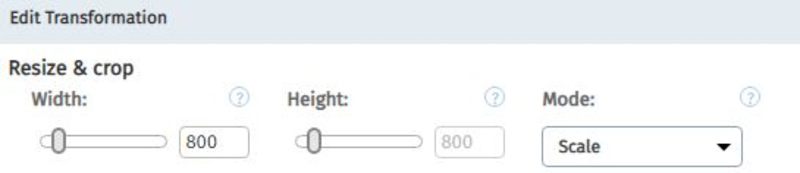 Play around with the various settings if you wish. I don't know what most of them actually do but scale seems to work the best for me. |
|
Tommy
Administrator 
Member since January 2013
Posts: 13,004
|
Post by Tommy on Mar 27, 2022 8:28:48 GMT -5
One more note, my preference is to change the Mode to "Scale" 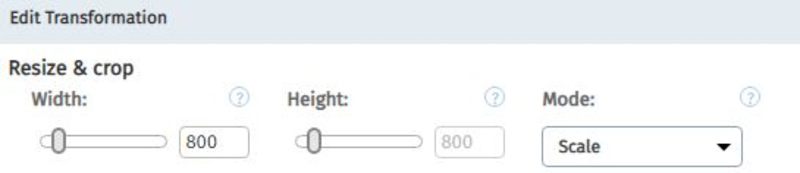 Play around with the various settings if you wish. I don't know what most of them actually do but scale seems to work the best for me. |
|
timv
starting to shine!

Member since March 2022
Posts: 31
|
Post by timv on Mar 27, 2022 9:33:14 GMT -5
Tommy, I went ahead and followed your instructions and everything worked out great, set it to 800 x 800,  , but when I uploaded a photo it came in at 2268 x 4032. I'm wondering if I am uploading the photos properly. All I do is drag from my PC to Cloudinary, could that be the problem? After fooling around a little with the photo on Cloudinary I can crop it and get it to 800 x 800 but it doesn't let me save it, that I can see. Do you normally do your cropping on Cloudinary? Thanks again! |
|
|
|
Post by Pat on Mar 27, 2022 15:26:44 GMT -5
I suspect you've heard that Flickr is doing something new and different --- now I cannot get into to either of my accounts (both small). Looks like I am going to have to learn Cloudinary. I'd like to keep it simple --- copy and paste simple.
I remember my first high-tech device --- it was a Scripto Mechanical pencil. Red! Directions were easy...
|
|
|
|
Post by rockjunquie on Mar 27, 2022 16:59:39 GMT -5
I suspect you've heard that Flickr is doing something new and different --- now I cannot get into to either of my accounts (both small). Looks like I am going to have to learn Cloudinary. I'd like to keep it simple --- copy and paste simple. I remember my first high-tech device --- it was a Scripto Mechanical pencil. Red! Directions were easy... I got a good laugh out of that! Thanks! |
|
Tommy
Administrator 
Member since January 2013
Posts: 13,004
|
Post by Tommy on Mar 28, 2022 7:42:29 GMT -5
Tommy, I went ahead and followed your instructions and everything worked out great, set it to 800 x 800,  , but when I uploaded a photo it came in at 2268 x 4032. I'm wondering if I am uploading the photos properly. All I do is drag from my PC to Cloudinary, could that be the problem? After fooling around a little with the photo on Cloudinary I can crop it and get it to 800 x 800 but it doesn't let me save it, that I can see. Do you normally do your cropping on Cloudinary? Thanks again! Hi Tim, I'm not sure what's going on. If you set your incoming transformations to w(wide)_800 scale, and clicked the orange save button on the way out, any photo that you upload using the drag and drop feature should resized to a max of 800 wide. Maybe log off Cloudinary and back on and check it again to make sure your new settings were saved? I just tested mine to make sure it's working - I dragged and dropped a 2360 x 1696 photo into a test post and it was served back in the post at 800 x 575. This is a before and after look at the details - and this is what should be happening to an uploaded photo dragged and dropped using the Cloudinary Upload button. I uploaded the photo with the dimensions shown in the box on the left, right-click saved it back to my desktop and it transformed to the size in the box on the right. 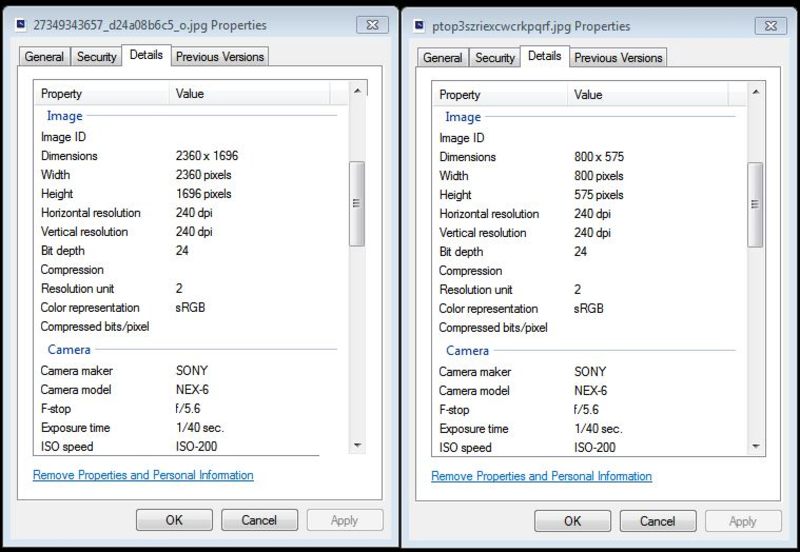 Maybe upload a full size photo here using Cloudinary and let us see if we can figure out what's going on. |
|
timv
starting to shine!

Member since March 2022
Posts: 31
|
Post by timv on Mar 28, 2022 8:02:21 GMT -5
Tommy, Here you go, a full size photo, it's 2268 x 4032.  |
|
Tommy
Administrator 
Member since January 2013
Posts: 13,004
|
Post by Tommy on Mar 28, 2022 19:32:06 GMT -5
Tommy, Here you go, a full size photo, it's 2268 x 4032. Hi Tim, I've see that your photo is 800 wide x 1422 high. With the setting "800w scale" in place on a tall photo (portrait orientation) the incoming transformation will only set the width to 800 and the height remains in scale with the width and ends up at 1422 high. 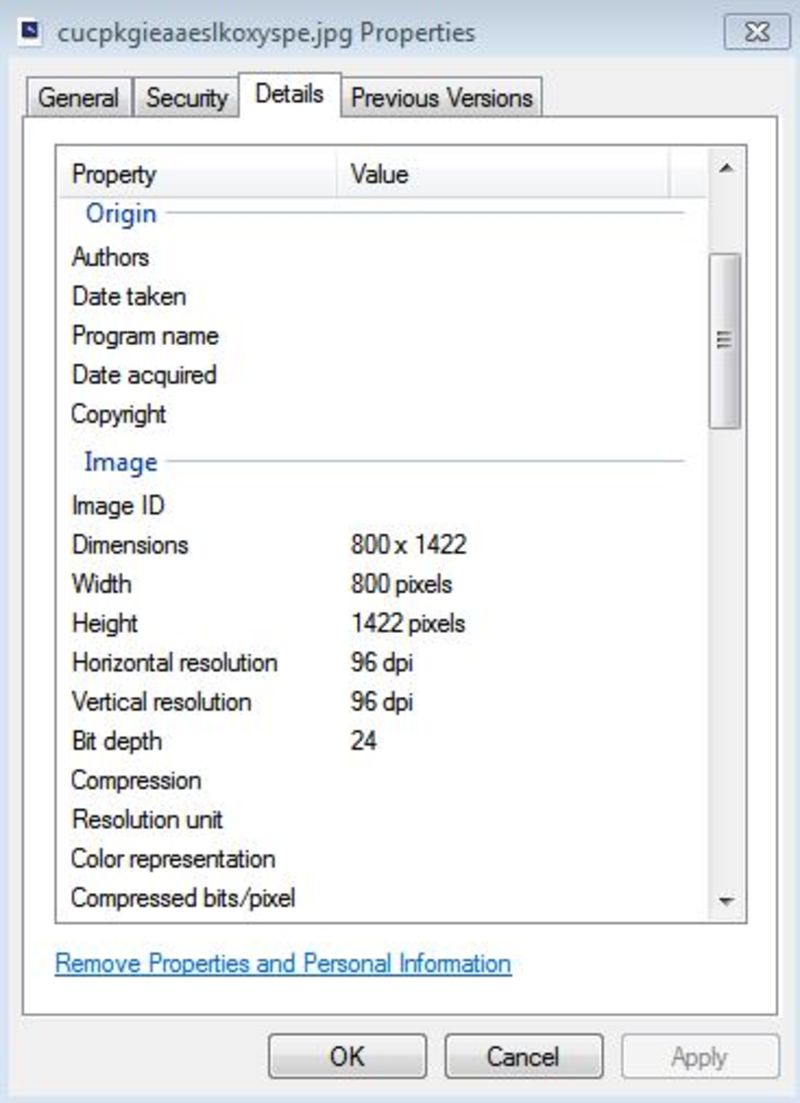 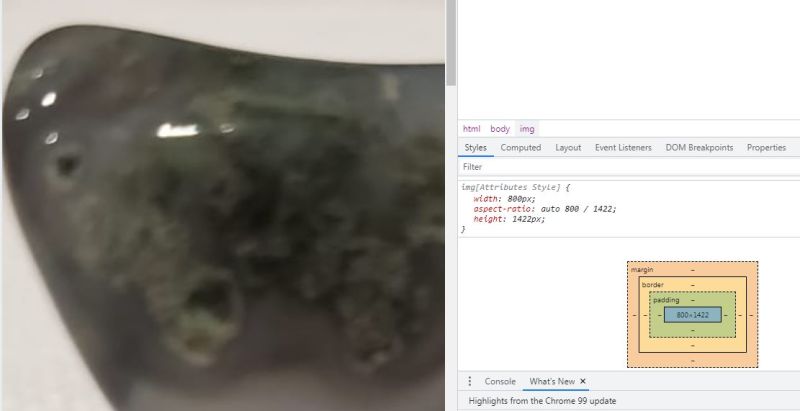 |
|
timv
starting to shine!

Member since March 2022
Posts: 31
|
Post by timv on Mar 29, 2022 9:19:25 GMT -5
Tommy,
This is bizarre. I now see two (2) files now in my account, one (1) the size you have shown above and the other the original. So I went ahead and drug in another miscellaneous photo and it came in the same size, did not reduce. I feel like I am missing something and doing something wrong, but still trying to figure it out. Also, when I upload a photo I may want to crop it, which I can do on my account, but I don't see any way to save it; is there a way to save it?
Thanks for all your help and being patient with me,
Tim
|
|
timv
starting to shine!

Member since March 2022
Posts: 31
|
Post by timv on Mar 29, 2022 9:23:02 GMT -5
Tommy, This is bizarre. I now see two (2) files now in my account, one (1) the size you have shown above and the other the original. So I went ahead and drug in another miscellaneous photo and it came in the same size, did not reduce. I feel like I am missing something and doing something wrong, but still trying to figure it out. Also, when I upload a photo I may want to crop it, which I can do on my account, but I don't see any way to save it; is there a way to save it? Thanks for all your help and being patient with me, Tim Ok wait a minute here, now I figured out a way to edit and save....apparently an option I missed earlier. So the cropping issue is resolved. Now just the last hurdle, how to save down to 800 pixels automatically. |
|
Tommy
Administrator 
Member since January 2013
Posts: 13,004
|
Post by Tommy on Mar 29, 2022 16:48:48 GMT -5
No worries Tim, I hope we can get it sorted out. What I'm still confused on is why the Cloudinary widget is not working properly for you. In what I consider a 'normal' situation I almost NEVER log on to the Cloudinary website and I definitely never need to log on because my photos aren't being sized right.
When you are on this forum and click the Cloudinary Upload button, then drag and drop a photo from your computer to the dialog box, it should insert the BBc code in your post to display the photo at the size your incoming transformation says to, end of story. It's difficult for me to know exactly what steps you are taking but I'm beginning to suspect there is something else at play.
|
|
timv
starting to shine!

Member since March 2022
Posts: 31
|
Post by timv on Mar 30, 2022 14:02:13 GMT -5
No worries Tim, I hope we can get it sorted out. What I'm still confused on is why the Cloudinary widget is not working properly for you. In what I consider a 'normal' situation I almost NEVER log on to the Cloudinary website and I definitely never need to log on because my photos aren't being sized right. When you are on this forum and click the Cloudinary Upload button, then drag and drop a photo from your computer to the dialog box, it should insert the BBc code in your post to display the photo at the size your incoming transformation says to, end of story. It's difficult for me to know exactly what steps you are taking but I'm beginning to suspect there is something else at play. Tommy, Like I said, probably me because that is not the process I use. Here are my steps. Start a post on RTH, click the Cloudinary Upload button, then get the hyperlink from the photo I was to show up on RTH and paste the link. I already have the photos I want to post on my Cloudinary account and just click on them to get the link and paste it. Let me try your way and see if it automatically reduces the file size....stay tuned. Thanks, Tim |
|
timv
starting to shine!

Member since March 2022
Posts: 31
|
Post by timv on Mar 30, 2022 14:11:06 GMT -5
Ok so here is a pic off my PC, original size is 4032 x 2268, let's see how it comes out:  So I went into my Cloudinary account before posting this photo and looked into my Media Library and the photo inserted here is now 800 x 450. It looks like problem solved thanks to you Tommy...like I thought user error on my part. Not to keep dragging this out, but do you or others crop your photos before uploading using the Cloudinary Upload? I know that I have to as I get too much background in the photos of my rocks when I photograph them. Thanks, Tim |
|
|
|
Post by rockjunquie on Mar 30, 2022 14:35:34 GMT -5
Ok so here is a pic off my PC, original size is 4032 x 2268, let's see how it comes out:  So I went into my Cloudinary account before posting this photo and looked into my Media Library and the photo inserted here is now 800 x 450. It looks like problem solved thanks to you Tommy...like I thought user error on my part. Not to keep dragging this out, but do you or others crop your photos before uploading using the Cloudinary Upload? I know that I have to as I get too much background in the photos of my rocks when I photograph them. Thanks, Tim I crop before I upload. To me, it's easier. |
|
|
|
Post by hummingbirdstones on Mar 30, 2022 20:09:19 GMT -5
timv Hoorah! I always crop mine before I upload them. Just easier.
|
|
LazerFlash
Cave Dweller  The more they over-think the plumbing, the easier it is to stop up the toilet.
The more they over-think the plumbing, the easier it is to stop up the toilet.
Member since September 2021
Posts: 550
|
Post by LazerFlash on Mar 31, 2022 13:55:43 GMT -5
...do you or others crop your photos before uploading using the Cloudinary Upload? |
|
dirtsifter
Cave Dweller  Co to za kamyczek?
Co to za kamyczek?
Member since September 2022
Posts: 402 
|
Post by dirtsifter on Sept 16, 2022 2:12:36 GMT -5
After spending a frustratingly large amount of time trying to set up this Cloudinary thing, discovered I missed that little part about using an actual computer. Doh!
|
|